Why LinkedIn company pages are so important for your business?
As of June 2013 LinkedIn counts 259 million professional users. That’s 259 million potential leads! Now, if we are realistic about this, only a fraction of these users will be of interest for your business. A company page helps you target and engage with them.
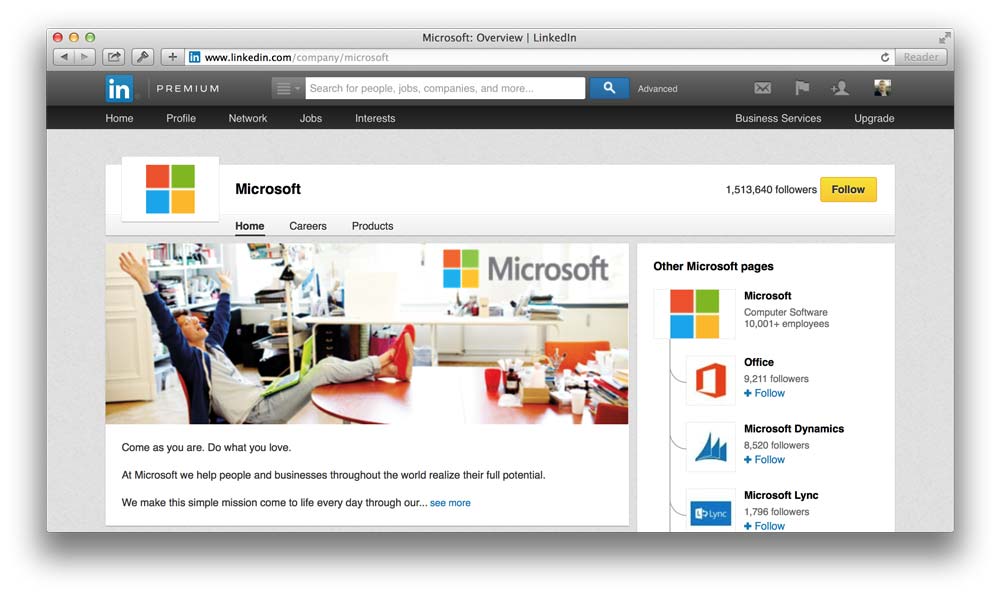
How do you benefit from a company page?
- Share stories about your company
- Introduce and link to your products
- Engage with the people that follow your company
- Post details about an opening in your company
Contact details
It’s important to update your company page regularly. If any of your employees use LinkedIn, ask them to associate with your company page and share content you post with their own followers. This will increase your reach substantially.
It’s easy to add a new company page to your profile:
- Move your cursor over Interests at the top of your homepage and select Companies.
- Click the Create link in the Create a Company Page box on the right side of the page.
Grow your business, learn from the best!
Carefully curated insider knowledge for the busy marketer and entrepreneur: Stay on Top of the Latest Marketing Tips, Trends, and Best Practices (Weekly)
Post a comment on
Why LinkedIn company pages are so important for your business?