Add your business to Google ‘Places for Business’
A quick, efficient and free way to be found on Google Search is to list your business in Google’s ‘Places for Business’. You can enter details such as phone number, website, products sold and the type of payment you accept. Once someone searches for your business, Google will display your business on a map and offer additional details.
In the example below, we are looking for a bakery in London. Google returns with a map and businesses related to the search term. Hovering over one of the results will reveal additional details such as price range, rating as well as opening hours. Obviously this works best, the more specific the search term. It also helps to be in a less crowded area. Either way, adding your business to Places for Business definitely helps to be found.
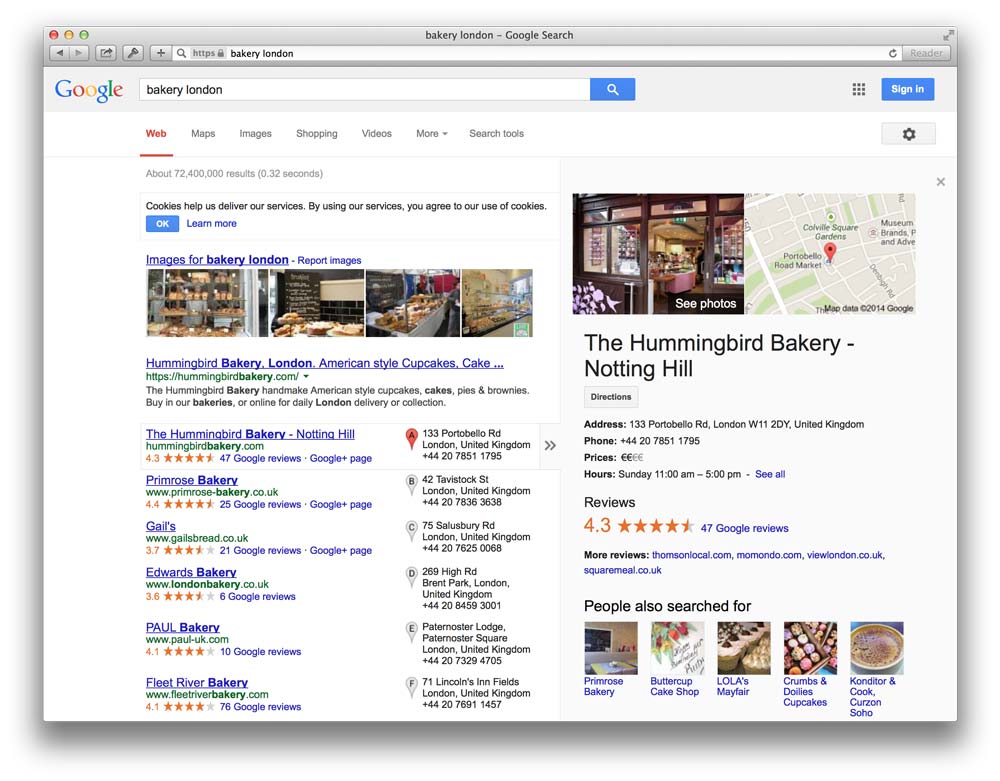
Here’s what you have to do to sign up:
- Visit the following website: Places for Business
- Sign in with your Google account (or sign up for a new one)
- Google will present you with a map to find your location
- Simply follow the instructions and enter all details
- Finally, Google will send you a letter with a verification code
- It usually arrives after 3-4 days. Enter the code. Done.
- Congratulations. You are now listed.
Images shown are fully or partially copyrighted by Google.
Grow your business, learn from the best!
Carefully curated insider knowledge for the busy marketer and entrepreneur: Stay on Top of the Latest Marketing Tips, Trends, and Best Practices (Weekly)
Post a comment on
Add your business to Google ‘Places for Business’